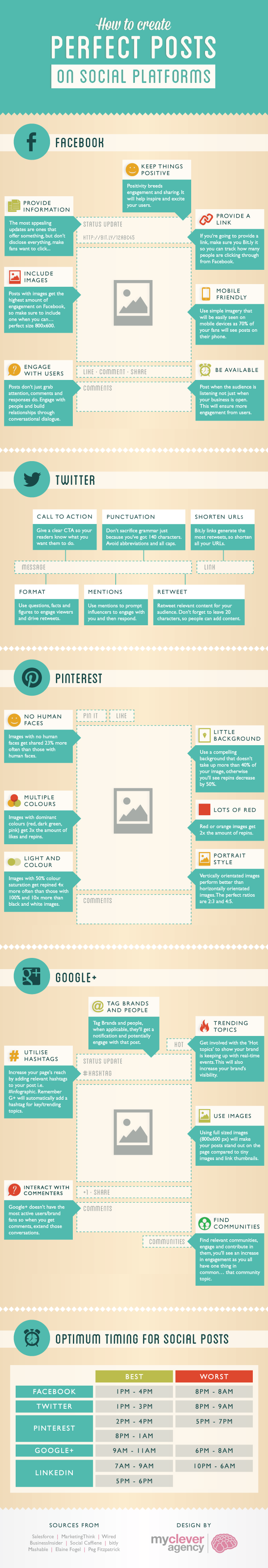How-To Guides to Perfect Social Media Posts (Infographics)
The following are the latest in a series of infographics, from “My Clever Agency,” that are how-to’s to create the perfect post on all of the most popular social media ‘channels’ (Facebook, Twitter, Google+, Pinterest, LinkedIn, YouTube, Instagram, Vine, Tumblr, and Blogs).
These ‘articles’ are the most comprehensive, that we have come across lately, about getting your social media message noticed. [ The previous two versions are included, since they offer additional tips ].
How To Create Perfect Posts on Social Platforms (Infographic)
[“Version 5”]
In our 5th edition of how to create perfect posts on social platforms we give you everything you need to know about creating the perfect posts on social media.
Along with the best and worst times for posting from: LinkedIn, Blog, YouTube, Tumblr, Vine, Google+, Facebook and Twitter.
LinkedIn has become an essential resource for over 3 million companies that use the platform, so we have updated our Perfect Posts infographic to include the B2B channel and to ensure your content will be seen and shared across all platforms.
DETAILS:
Engaging Title:
Your title should grab attention as it is the first thing a viewer will read. Remember to keep it to under 70 characters and include any keywords at the start of the title.
First Paragraph:
Make sure any keywords are featured in the first sentence to grab people’s attention and let them know what they can expect from the article.
Word Count:
Ideally keep your post to between 500-800 words. This will be long enough to get your message across but also not too long that you lose your reader’s attention.
Links:
Include links throughout the post to direct viewers to other pages for more information.
Relevant Image:
Adding an image or graphic to your post will make it more engaging for the reader and make the post more shareable.
Call to Action:
End the post with a call to action such as a question or a link to another post the reader may enjoy.
Share on social:
Add some social media buttons to the post, prompting viewers to share.
Keep Things Positive:
Positivity breeds engagement and sharing. It will help inspire and excite your users.
Pin Posts:
Pin your most recent/most relevant post to the top of the page to encourage engagement when fans first hit the page.
Provide a Link:
If you’re going to provide a link, make sure you Bit.ly it so you can track how many people are clicking through from Facebook.
Mobile Friendly:
Use simple imagery that will be easily seen on mobile devices as 80-85% of your fans will see posts on their phone.
Be Available:
Post when the audience is listening not just when your business is open.
This will ensure more engagement from users.
Engage with users:
Posts don’t just grab attention, comments and responses do. Engage with people and build relationships through conversational dialogue.
Include images:
Posts with images get the highest amount of engagement on Facebook, so make sure to include one when you can… perfect size 800×600.
Provide information:
The most appealing updates don’t disclose everything upfront, this makes users click to find out more…
Google+
Tag Brands and People:
Tag Brands and people, when applicable, they’ll get a notification and potentially engage with that post.
Trending Topics:
Get involved with the ‘hot topics’ to show your brand is keeping up with real-time events. This will also increase your brand’s visibility.
Utilise Hashtags:
Increase your page’s reach by adding relevant hashtags to your post i.e. #infographic. Remember G+ will automatically add a hashtag for key/trending topics.
Use Images:
Using full sized images (800×600 px) will make your posts stand out on the page compared to tiny images and link thumbnails.
Find Communities:
Find relevant communities to engage with and contribute in. You’ll see an increase in engagement as you all have one thing in common…that community topic.
Interact with Commenters:
Google+ doesn’t have the most active users/brand fans, so when you get comments make sure you extend those conversations.
Editing:
Use other apps, such as Instafit and InstaCollage, to enhance your photos. Once you’re used to editing your feed will have a consistent look and feel.
Captions:
Use relevant photo captions to grab the attention of people and include questions to drive comments.
Reply:
@mention people who have commented to drive two-way conversations. Keep the comments to a conversational level, rather than pushing sales.
Rule of Thirds:
Putting the subject of the photo in only two thirds of the screen makes it more attractive to the eye.
Video:
Instagram videos must be 15 seconds long, so make sure the message you’re conveying is concise! Make sure you choose a compelling cover image from the video to encourage views.
Use Hashtags:
There’s always some random hashtags that come round once a week or so, so maybe be aware of them if you want loads of engagement.
Status Update:
Your post should be up to date, informative, relevant and attention grabbing. Aim to use no more than 50 characters and engage with your audience by asking questions.
Provide a Link:
Adding a link to your update will help direct more people to your article.
Edit Description:
Edit your description text, be concise and to the point to draw in clicks.
Research & Analyse:
Know your target audience and tailor the post to them. LinkedIn insights is a great tool for this. Learn from how well your previous posts have performed, measure engagement through comments, shares, likes and clicks.
Interact with commenters:
Engage in the conversation and build relationships
with your audience. You could even ask a question to encourage further discussion.
No Human Faces:
Images with no human faces get shared 23% more often than those with human faces.
Multiple colours:
Images with dominant colours (red, dark green, pink) get 3x the amount of likes and repins.
Light and Colour:
Images with 50% colour saturation get repined 4x more often than those with 100% and 10x more than black and white images.
Little Background:
Use a compelling background that doesn’t take up more than 40% of your image, otherwise you’ll see repins decrease by 50%.
Lots Of Red:
Red or orange images get 2x the amount of repins.
Portrait style:
Vertically orientated images perform better than horizontally orientated images. The perfect ratios are 2:3 and 4:5.
Tumblr
Know your post types:
You’ve got 7 options to choose from, make sure it’s the right one for the type of content you wish to share.
Know Your Tumblr Speak:
Or at least be aware of it. You don’t want to be in the middle of a great conversation and show you have no idea that CRYING doesn’t necessarily mean someone is upset…
Tagging:
Tumblr uses hashtags like most other platforms – make sure to utilise them so your posts are easy to find.
Follow People:
Not only will you be more aware of the latest viral post and what others are talking about, it will also encourage others to follow you.
Choose a good theme:
A pretty Tumblr is a successful Tumblr, there are plenty of free themes to choose from when you’re first starting. Usually the simpler the theme the nicer it looks.
Like & Reblog:
This will ensure you are more visible, Tumblr is a very interactive platform – make sure you show some love! (and remember to always reblog, never
steal posts!)
Pin tweets:
Pin your most recent or most relevant tweet to the top of your page to encourage engagement.
Call To Action:
Give a clear CTA so your readers know what you want them to do.
Punctuation:
Don’t sacrifice grammar just because you’ve got 140 characters. Avoid abbreviations and all caps.
Shorten URLs:
Bit.ly links generate the most retweets, so shorten all your URLs.
Format:
Use questions, facts and figures to engage viewers and drive retweets.
Mentions:
Use mentions to prompt influencers to engage with you and then respond.
Retweet:
Retweet relevant content for your audience, don’t forget to leave 20 characters so users can add their input.
Add an image:
Adding an image or video will make your post more engaging.
Vine
Hashtags:
Be aware of popular hashtags such as loop and how-to to gain the most engagement, new users normally start at the hashtags.
Infinite Loop:
Master the infinite loop (a video that’ll seamlessly loop forever). To achieve this, your final scene needs to flow back into your original scene.
Be Wise:
Don’t rush creating your Vines! Even though you’ve only got 6 secs to play with take your time and execute professionally, don’t try and cram too much in. Remember you can’t edit clips!
Find Your Style:
People who’ve stood out on Vine are the ones who have their own style and nailed it. Think about what you love the most and portray it in 6 seconds.
Be Still:
Buy a tripod. A Vine video with a shaky camera can be annoying and you’ll lose the affect you’re going for.
Background Noise:
Possibly the hardest element to control but try to keep a steady hand and minimalise the noise of where you’re shooting.
Re-Vine:
Re-vine other user’s Vines that your audience will enjoy to create affinity between the brand and influencers.
YouTube
Uploading:
You want your video to be searchable so remember to change your file name to something relatable before you upload – staying away from MOV1234.mp4.
Call to Action:
Within the description remember to let viewers know what you would like them to do next, you may want to add a link back to your website.
Catchy Title:
This is what will get people to click and watch your video. Make sure it is attention-grabbing but also informs the audience about the topic.
Description:
Add more detail about your video to help viewers find it easily. Use the description to add links to your website and social channels.
Use Tags:
Get your video in front of more people by adding tags and using keywords, this will help your video appear in more searches.
[ The original post is from “My Clever Agency” written by Steph Dowling ].
A Guide to Perfect Social Media Posts (Infographic)
[“Version 4”]
People like to say there’s no such thing as perfect, but at the rate customers’ attention spans are decreasing, social media managers can’t risk posting updates that aren’t close to perfection.
What does a perfect social media post look like?
An infographic from “My Clever Agency” has the answer. It explains in detail what strong, engaging and effective social media posts should include. While we’ve gone over [previously] what good Facebook, Twitter, Pinterest and Google+ posts look like, (included below), this infographic has been updated to include YouTube, Instagram, Vine and Tumblr.
Are you ready to achieve perfection? Here are a few tips as to how:
YouTube:
- Carefully name your files. You want your videos to be searchable, so when you upload a video, make sure the file name includes strong keywords, not just “Movie1.mp4.”
- Include a call to action. What do you want viewers to do after they watch your video? Give them instructions in the description section, and include a link to your website.
Instagram:
- Use captions. Add captions to your photos to grab followers’ attention and prompt discussions.
- Follow basic photography rules. The graphic recommends following the rule of thirds, which says the subject of your photo should only take up two-thirds of the shot. This will make your photos more visually appealing.
Vine:
- Be still. Invest in a tripod to prevent your video from looking shaky. You don’t want to make fans nauseous.
- Master the infinite loop. The goal is to create a video that will seamlessly loop over and over. Try to make your final scene blend smoothly into the first one.
Check out the full graphic for the rest of the tips:
[ Original article from “Entrepreneur” web site by Kristin Piombino of “PR Daily” ]
How To Create The Perfect Pinterest, Google+, Facebook & Twitter Posts [Infographic]
[“Version 3”]
We all wish there were a magic formula we could follow to create Facebook posts that our fans love or tweets that spark retweets by the thousands.
Alas, there isn’t.
Each social network operates a little differently, and each brand’s fans have their own tastes and preferences.
Although there isn’t a general foolproof formula, there is a guide that can help you craft the best social media updates and posts possible. An infographic from “My Clever Agency” provides basic guidelines for creating effective Facebook, Twitter, Pinterest, and Google+ posts.
Here are a few of the tips:
Pinterest:
- Avoid human faces. Images without human faces get repinned 23 percent more often than images with faces.
- Look for red. Images that are predominantly red or orange see twice as many repins as other images.
Facebook:
- Be positive. Positivity is more appealing and inspiring for your fans, and it will encourage them to share your post.
- Provide a link. Drive fans to your website. After all, your Facebook page exists to support your business.
Google+:
- Tag people. When appropriate, tag brands and people in your posts to encourage them to comment or engage with you.
- Include large images. Don’t settle for the tiny photo that automatically appears when you include a link in a post. Upload a larger one to grab people’s attention.
Check out the graphic to see the full guide:
[ Original article from “Ragan.com” web site by Kristin Piombino of “PR Daily” ]

![How To Create Perfect Posts on Most Popular Social Platforms [Version5] (Infographic)](https://visualimpactsystems.com/wp-content/uploads/2014/09/How-To-Create-Perfect-Posts-on-Most-Popular-Social-Platforms-Version5-Infographic.png)